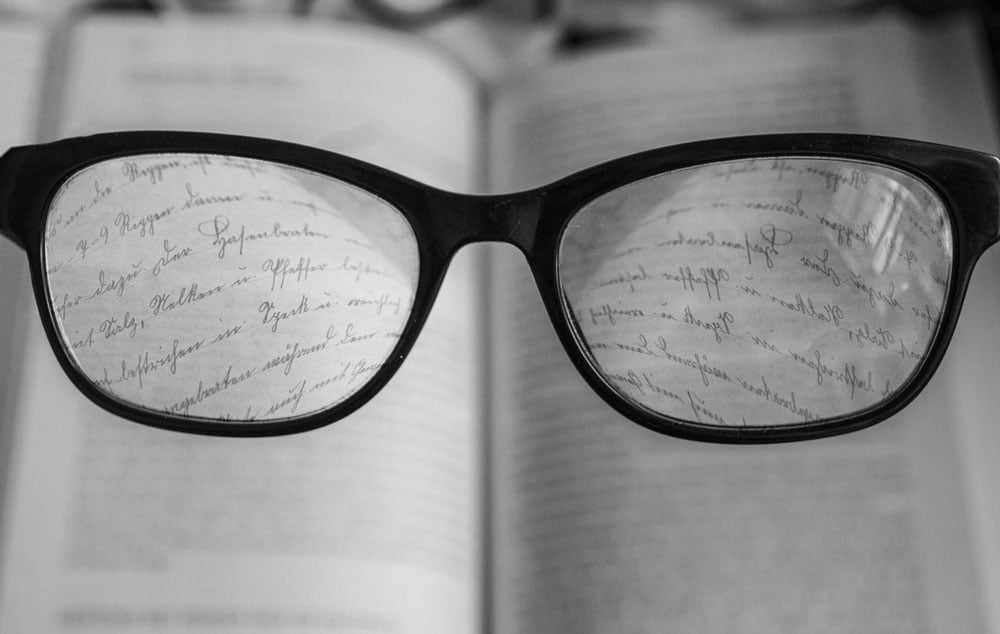Effective Oral Presentations
Introduction
This guide is for any students looking for help creating visual aids and delivering an oral presentation.
Resource Key
When accessing content use the numbers below to guide you
 LEVEL 1
LEVEL 1
Brief, basic information laid out in an easy-to-read format. May use informal language. (Includes most news articles)
 LEVEL 2
LEVEL 2
Provides additional background information and further reading. Introduces some subject-specific language
 LEVEL 3
LEVEL 3
Lengthy, detailed information. Frequently uses technical/subject-specific language. (Includes most analytical articles)
How to avoid death by PowerPoint

Main points:
1. One message per slide
2. A paragraph on display and talking at the same time will not be remembered. Instead, move text to Notes field, display an image and key points.
3. Most important part of your PowerPoint should be the biggest. Reduce the size of the header to emphasise the content.
4. Contrast - audiences focus on what has most contrast. Reduce contrast of unimportant areas to improve focus. Switch background to black and have white text. You are the presentation, PowerPoint is your visual aid.
5. No more than 6 objects on a slide. Any more takes 500% more brain power and time to comprehend.
Great Public Speaking